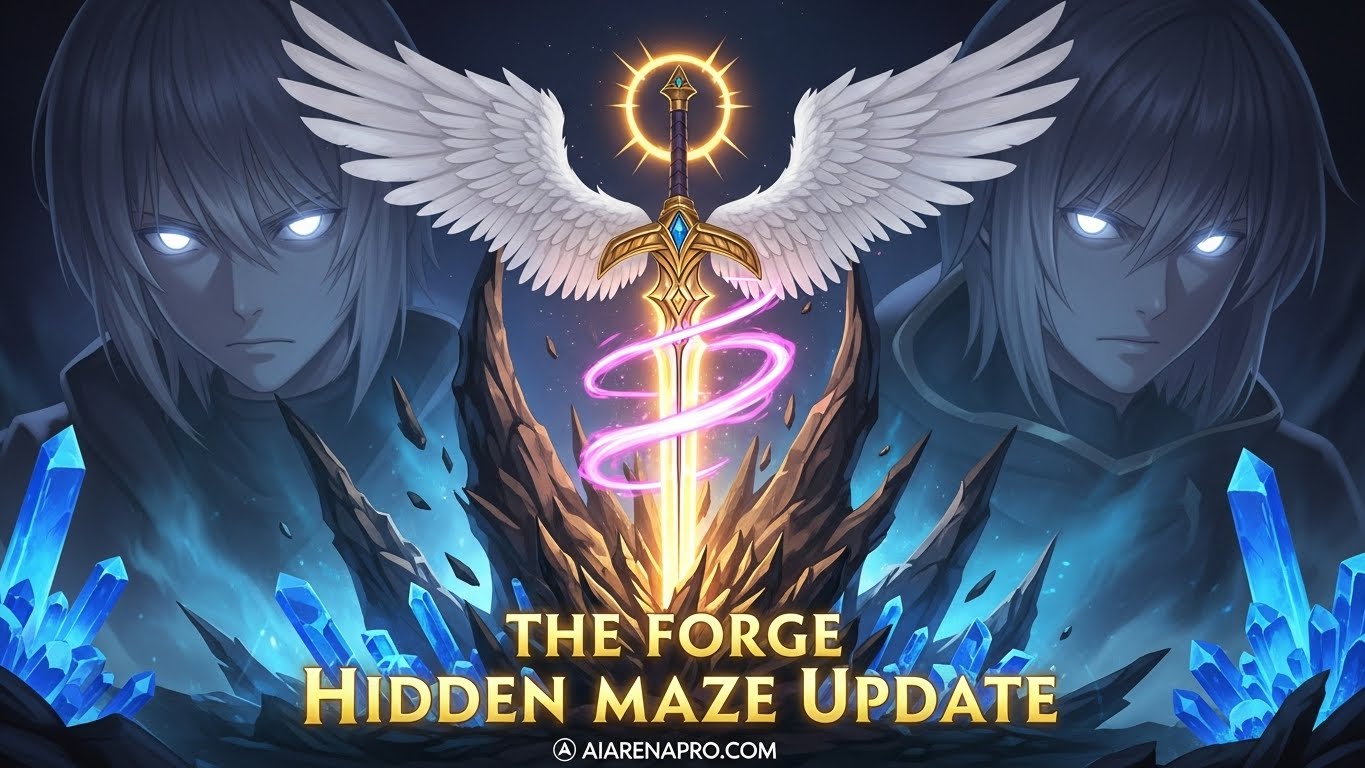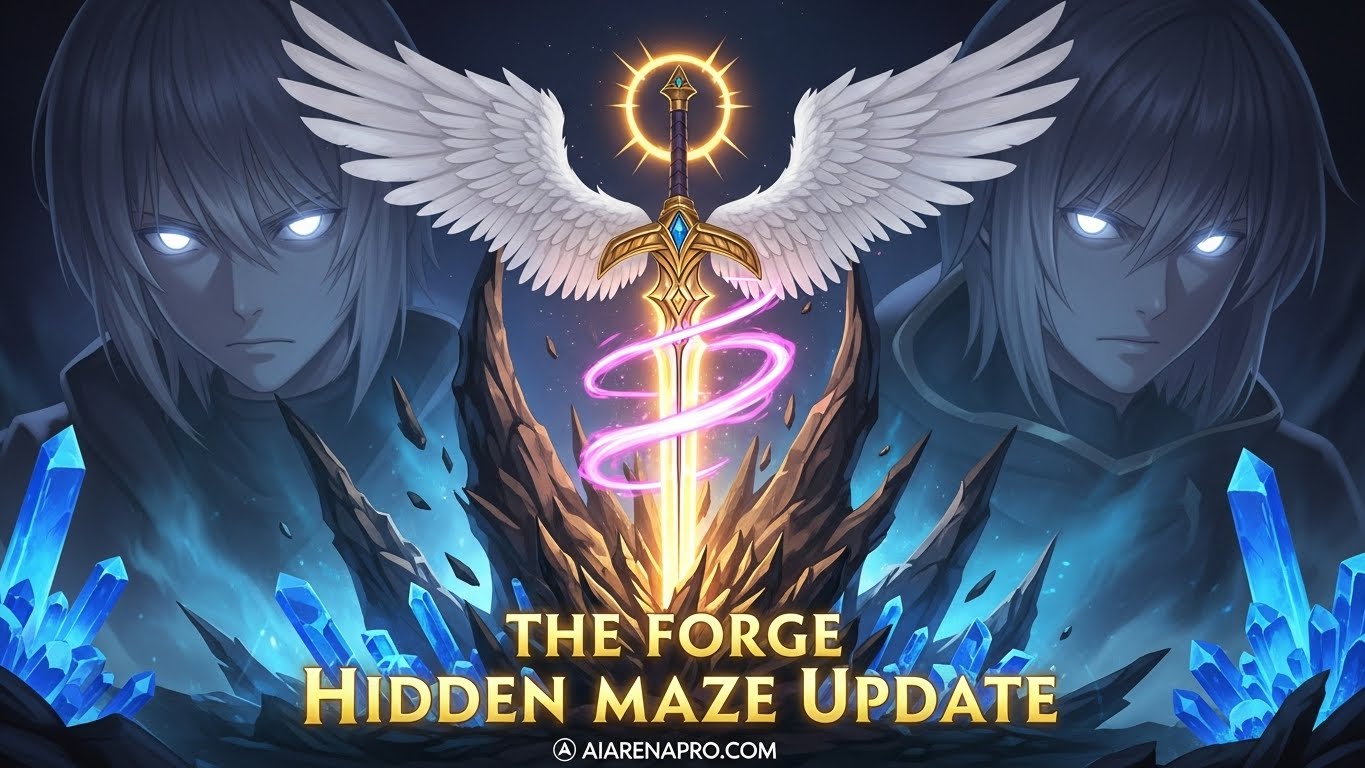

I’ve been playing Roblox for years, and I can tell you that Build a Factory is one of those games that gets you hooked from the very first minute. There’s something incredibly satisfying about watching your virtual factory come to life, processing materials, and shipping out products. But what makes it even better? Getting those sweet, sweet freebies through codes.
If you’re anything like me, you’re always on the hunt for the latest codes to enhance your gaming experience. That’s exactly why I’ve put together this comprehensive guide to help fellow factory builders get the most out of their gameplay without spending a dime.
Before we dive into the codes, let me give you a quick rundown of what makes this game so special. Build a Factory is a simulation game where you start with basic resources and gradually build an industrial empire. I remember when I first started playing I was amazed by how detailed the manufacturing process was.
The game mechanics are pretty straightforward: you gather raw materials, process them through various machines, and then ship the finished products. But here’s where it gets interesting the customization options are endless. You can design your factory layout, upgrade machinery, and even customize your character’s appearance with different skins and cosmetics.
What I love most about Build a Factory is that it strikes the perfect balance between being challenging enough to keep you engaged but not so complex that you need a PhD in industrial engineering to figure it out.
Here’s what you’ve been waiting for the complete list of working codes. I’ve personally tested each one of these, and they’re all active as of January 2026.
| Code | Reward | Status |
|---|---|---|
| YayEnchanting | Sparkletime Wizard skin | ✅ Active |
Now, I know what you’re thinking “That’s it? Just one code?” I had the same reaction when I first discovered this. The developers at TBlox haven’t been releasing codes frequently, but the good news is that the available code gives you a pretty cool skin that’s worth having.
Important Note: You MUST join the TBlox Roblox group before you can redeem any codes. I learned this the hard way after spending 10 minutes trying to figure out why my codes weren’t working!

I’ve walked dozens of friends through this process, so I know exactly where people get confused. Here’s my foolproof method:
This is crucial don’t skip this step! Head over to the TBlox group page and click “Join Group.” It’s completely free, and you’ll need this membership to redeem codes.
Open Roblox and search for “Build a Factory” or use the direct link to the game page. Make sure you’re joining the official version by TBlox.
Once you’re in the game, look to the left side of your screen. You’ll see a gear icon that’s your Settings button. Click on it.
In the settings pop up window, you’ll see several options. Look for “Redeem Codes” and select it. This will open the code redemption interface.
Type in one of the active codes (remember, case sensitivity matters!), then press Enter. If everything goes right, you’ll see a confirmation message and receive your reward immediately.
I always recommend copying and pasting codes instead of typing them manually. Trust me, I’ve wasted countless codes due to typos and once a code is used incorrectly too many times, it sometimes becomes temporarily locked.
The rewards in Build a Factory might seem limited compared to other Roblox games, but they’re actually quite valuable when you understand their purpose. Let me break down what you can expect:
The primary rewards are character skins and cosmetic items. The Sparkletime Wizard skin from the “YayEnchanting” code is actually pretty rare and gives your character a unique magical appearance that stands out in the factory environment.
What makes these rewards special is their limited availability. Unlike some Roblox games where you can purchase similar items with Robux, Build a Factory’s code rewards are often exclusive and can’t be obtained any other way.
While we haven’t seen many factory customization codes yet, based on the game’s development pattern, I expect we’ll see codes for factory decorations, special machinery skins, and unique building materials in future updates.
After months of following this game, I’ve identified the best places to stay updated on new codes:
The developers primarily share codes through their social media channels:
I’ve found that the Roblox community is pretty good at sharing codes quickly:
Here’s what I do to never miss a code: I’ve turned on notifications for the TBlox Twitter account, joined their Discord server, and bookmarked a few reliable gaming websites. This way, I usually know about new codes within minutes of their release.
As of January 2026, there aren’t any expired Build a Factory codes to report. This is actually pretty unusual for a Roblox game most games cycle through codes regularly.
However, I want to prepare you for the future: when codes do start expiring, they usually give players a few weeks’ notice. Based on my experience with similar games, here’s what typically happens:
I always tell people to redeem codes as soon as they find them. There’s no benefit to waiting, and you never know when a developer might decide to retire a code unexpectedly.
Over the years, I’ve helped countless players troubleshoot code problems. Here are the most common issues and their solutions:
Problem: You’re getting an error message saying the code doesn’t exist.
Solution: Double check that you’ve joined the TBlox group and that you’re typing the code exactly as shown (including capitalization).
Problem: The game says you’ve already used this code.
Solution: Each code can only be redeemed once per account. If you’re sure you haven’t used it before, try restarting the game and trying again.
Problem: No codes seem to work, regardless of what you try.
Solution: This usually means you haven’t joined the required Roblox group. Go back and make sure you’re a member of the TBlox group.
Problem: The code was accepted, but you don’t see your reward.
Solution: Check your inventory thoroughl sometimes items go to unexpected categories. If it’s still missing after 24 hours, contact TBlox support.
I’ve played pretty much every factory and tycoon game on Roblox, and I want to give you some perspective on how Build a Factory compares:
Unlike other factory games that focus purely on profit, Build a Factory emphasizes the actual manufacturing process. You’re not just clicking buttons to make money you’re genuinely building and optimizing production lines.
Most Roblox tycoon games release codes monthly or weekly. Build a Factory’s approach is different they release fewer codes but make them more meaningful and longer lasting. While some players find this frustrating, I actually prefer it because it makes each code feel special.
The TBlox community is smaller but more dedicated than some of the larger game communities. When you have questions or need help, you’re more likely to get personalized responses from both developers and experienced players.
Since you’re here looking for codes, I’m guessing you’re serious about the game. Here are some advanced tips I’ve learned through hundreds of hours of gameplay:
Don’t wait until you have a massive factory to start thinking about efficiency. Plan your layout from the beginning, leaving room for expansion and considering how materials will flow through your production line.
I’ve found that it’s better to focus on one or two product types initially rather than trying to manufacture everything at once. This allows you to perfect your production process and maximize profits before expanding.
The key to successful factory building is knowing when to upgrade. I usually upgrade machines when they become the bottleneck in my production line, not just because I have the resources available.
Don’t underestimate the value of visiting other players’ factories. I’ve gotten some of my best design ideas from seeing how other players solve production challenges.
Based on my observations and community discussions, here’s what I think we can expect from Build a Factory in the coming months:
The developers seem to be moving toward more realistic manufacturing processes. I expect we’ll see new machinery types and more complex production chains.
Given the positive response to the Sparkletime Wizard skin, I predict we’ll see more cosmetic options, including factory decorations and machinery skins.
As the game grows, I believe TBlox will start releasing codes more frequently, possibly tying them to real world events or game milestones.
With Roblox’s mobile popularity, I expect continued improvements to the mobile gaming experience for Build a Factory.
If you’re enjoying Build a Factory, you might also like these similar Roblox experiences:
For more Roblox gaming content, check out these other code guides on our site: Azure Latch codes and Untitled Boxing Game codes.
The Build a Factory community might be smaller than some other Roblox games, but it’s incredibly helpful and welcoming. Here’s where I recommend connecting with other players:
This is your best bet for getting help, sharing factory designs, and staying updated on new features. The developers are actually pretty active here and often respond to questions directly.
Many Discord servers have dedicated channels for sharing factory layouts and optimization tips. I’ve learned more from these community discussions than from any official tutorial.
While Build a Factory doesn’t have a traditional trading system, players often collaborate on large projects and share resources through the community.
Let me share the exact system I use to stay on top of Build a Factory codes and updates:
This system has helped me catch every single Build a Factory code within hours of release, and I haven’t missed any limited time opportunities.
If you’re just starting with Build a Factory, here are the things I wish someone had told me when I began:
Don’t try to build a massive factory on day one. Start with simple production lines and gradually expand as you learn the game mechanics.
Your first factory will probably be inefficient that’s totally normal! I rebuilt my entire setup three times before I got it right.
Besides the TBlox group for codes, join other Build a Factory communities. The shared knowledge will accelerate your learning curve significantly.
There’s no “perfect” factory design. What works for my playstyle might not work for yours, so don’t be afraid to experiment.
Based on my tracking, Build a Factory codes are released infrequently compared to other Roblox games. The current active code has been available for several months, which suggests the developers prefer quality over quantity when it comes to rewards.
Not at all! Build a Factory is completely playable without spending Robux. The codes provide cosmetic rewards that enhance your experience but aren’t necessary for gameplay progression.
Yes, each Roblox account can redeem the same code once. However, you’ll need to join the TBlox group on each account before redeeming codes.
If you mistype a code, you’ll get an error message. There’s no penalty for incorrect entries, but I recommend copying and pasting codes to avoid mistakes.
As of 2026, there haven’t been any seasonal codes for Build a Factory. However, given the game’s growing popularity, I expect we might see holiday or special event codes in the future.
The current “YayEnchanting” code has been active for several months, suggesting that Build a Factory codes have longer lifespans than typical Roblox game codes. However, I still recommend redeeming codes as soon as you find them.
Absolutely not! Codes are officially provided by the developers as a way to reward players. Using them is completely safe and encouraged.
Yes! I’ve successfully redeemed Build a Factory codes on both mobile and desktop versions of Roblox. The process is identical across all platforms.
After spending countless hours in Build a Factory and helping other players get started, I can honestly say it’s one of the most satisfying simulation games on Roblox. While the code selection might seem limited compared to other games, the quality and uniqueness of the rewards more than make up for it.
My advice? Don’t let the current limited selection of codes discourage you. Build a Factory is still growing, and I’m confident we’ll see more codes and rewards as the game continues to develop. In the meantime, focus on building the most efficient and creative factory you can imagine.
Remember to bookmark this page and check back regularly I update this guide whenever new codes are released, and I’ll be the first to let you know about any upcoming changes or additions to the game.
Whether you’re a seasoned factory builder or just starting your industrial journey, these codes will give you a nice head start and add some style to your gameplay. Now get out there and start building the factory of your dreams!