
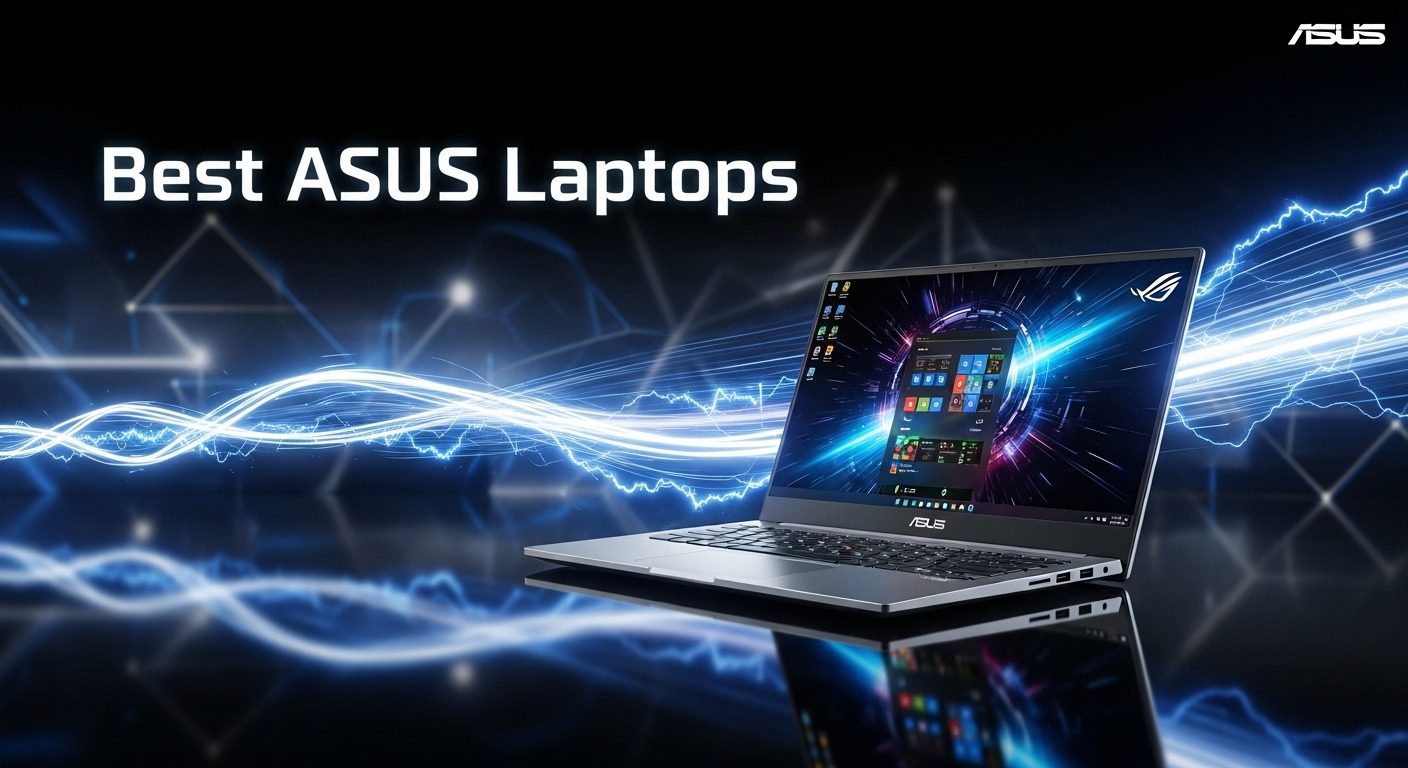
Looking for the perfect ASUS laptop? You’re in the right place. ASUS has built a reputation for creating some of the most innovative and reliable laptops on the market, from powerhouse gaming machines to sleek ultrabooks and creative workstations. Whether you’re a student, professional, gamer, or content creator, there’s an ASUS notebook that fits your needs and budget.
We’ve thoroughly reviewed 10 of the best ASUS laptops available in January 2026, covering everything from the flagship ROG Strix SCAR 18 with its cutting-edge RTX 5090 to budget-friendly Vivobook options that don’t compromise on performance. Each laptop has been evaluated based on real-world use cases, specifications, value proposition, and user feedback to help you make the smartest buying decision.
| Laptop Model | Key Spec | Best For | Check Price |
|---|---|---|---|
| ROG Strix SCAR 18 | RTX 5090 GPU | 4K Gaming & AI Work | Amazon |
| ROG Strix G16 | RTX 5060 GPU | 1080p Gaming | Amazon |
| Zephyrus G15 | 4.2 lbs Weight | Portable Gaming | Amazon |
| Zenbook DUO | Dual OLED Screens | Creative Work | Amazon |
| TUF F15 | 144Hz Display | Budget Gaming | Amazon |
| Vivobook 15 | Touch Display | Everyday Use | Amazon |
| ExpertBook P5 | AI NPU | Business Use | Amazon |
| ZenBook 13 | OLED Display | Ultra-portable | Amazon |
| ProArt P16 | 4K OLED Touch | Content Creation | Amazon |
| Vivobook 16 | Ryzen AI 7 | Large Screen Value | Amazon |
ASUS offers laptops across multiple product lines, each designed for specific user needs. The Republic of Gamers (ROG) series targets gamers and enthusiasts with powerful GPUs and high-refresh displays. The Zenbook line focuses on premium ultraportables with OLED screens and sleek designs. TUF laptops provide gaming performance at more accessible prices, while Vivobook models serve everyday users who need reliable performance without breaking the bank.
When selecting an ASUS laptop, consider your primary use case first. Gamers should prioritize GPU power and display refresh rates, while creative professionals need color-accurate screens and plenty of RAM. Business users benefit from features like security chips, durable build quality, and excellent keyboards. Students often need a balance of performance, battery life, and affordability.
The key is matching ASUS’s strengths to your specific requirements. Their ROG laptops excel in cooling and performance, Zenbooks lead in display quality and portability, and their budget lines offer solid specs at competitive prices.
The ROG Strix SCAR 18 represents the pinnacle of gaming laptop performance in 2026. Powered by the Intel Core Ultra 9 275HX processor running up to 5.4 GHz and the flagship RTX 5090 laptop GPU, this machine handles any game at maximum settings while excelling at AI workloads and content creation.
The standout feature is the 18-inch ROG Nebula HDR display with Mini LED technology and over 2,000 dimming zones. Running at 2560×1600 resolution with a 240Hz refresh rate and just 3ms response time, it delivers stunning visuals that rival desktop monitors. The 32GB of DDR5-5600MHz RAM and 2TB PCIe Gen 4 SSD provide plenty of headroom for multitasking and storage.
At $3,999, it’s a significant investment, but the combination of desktop-class performance in a portable package justifies the price for serious gamers and professionals. The tri-fan cooling system with liquid metal keeps thermals in check, though expect some fan noise under load. Some users report initial setup issues including BSOD problems, but these appear to be software-related and resolvable.
This laptop targets enthusiasts who demand the absolute best performance and are willing to pay premium prices. If you need a machine that can handle 4K gaming, AI development, or high-end content creation, the SCAR 18 delivers unmatched capability.
The ROG Strix G16 hits the sweet spot for gaming performance and value in 2026. The Intel Core i7-14650HX processor paired with the RTX 5060 provides excellent 1080p gaming performance across modern titles, while the 165Hz display with 3ms response time delivers smooth, responsive gameplay.
With 16GB of DDR5-5600MHz RAM and a 1TB PCIe Gen 4 SSD, you get solid multitasking capability and fast load times. The full-surround RGB lightbar adds visual flair, while stealth mode lets you tone down the gaming aesthetics for professional environments. Build quality feels premium despite the $1,274.99 price point.
User feedback is largely positive, with many praising the performance jump from older systems and the laptop’s ability to handle demanding games like Warzone smoothly. The mobility aspect combined with desktop docking capability makes it versatile for both gaming and productivity.
However, some units have shipped with hardware defects like unresponsive touchpads, so thorough testing upon arrival is recommended. The 16GB RAM, while adequate now, may benefit from an upgrade for future-proofing. Battery life is typical for gaming laptops – expect 3-4 hours for light use.
This laptop is perfect for gamers who want solid performance without flagship pricing, students who game occasionally, or anyone upgrading from older hardware.
The Zephyrus G15 proves you don’t have to sacrifice portability for gaming performance. At just 0.78 inches thin and 4.2 pounds, this laptop easily slides into backpacks while packing serious gaming punch with the AMD Ryzen 9 5900HS and RTX 3080.
The 15.6-inch QHD (2560×1440) display with 165Hz refresh rate provides crisp visuals and smooth gameplay. The RTX 3080 handles most games well at 1080p and many at 1440p, making it excellent for competitive gaming and content creation. The lack of a webcam might appeal to privacy-conscious users, though it limits video conferencing options.
At $1,489.99, it offers competitive pricing for the performance level. The keyboard feels responsive for both gaming and typing, and the ROG Intelligent Cooling keeps temperatures manageable. Battery life is impressive for non-gaming tasks – easily achieving 6-8 hours for productivity work.
The main limitations include only one upgradeable RAM slot (the other 8GB is soldered), loud fans under gaming loads, and potential overheating issues when gaming with the lid closed. The speakers lack volume, which might disappoint multimedia users.
This laptop excels for gamers who travel frequently, students who need both productivity and gaming capability, or anyone prioritizing portability without completely sacrificing performance.
The Zenbook DUO redefines what a laptop can be with its revolutionary dual-screen design. Two gorgeous 14-inch 3K OLED touchscreens provide an expansive 19.8-inch workspace when fully extended, transforming how you multitask and create content.
Powered by the Intel Core Ultra 7 255H processor with Intel AI Boost NPU and 32GB of LPDDR5x RAM, it handles demanding workflows effortlessly. The detachable full-size Bluetooth magnetic keyboard and built-in kickstand enable multiple usage modes, from traditional laptop to tablet to desktop replacement.
The OLED displays deliver stunning color accuracy and deep blacks, making them perfect for photo editing, video work, and any color-critical applications. Battery life is remarkably good for a dual-screen device, easily lasting through a full workday for productivity tasks. The Intel Evo certification ensures optimized performance and responsiveness.
At $1,599.99, it’s competitively priced considering the innovative design and premium components. Users report excellent performance for Digital Audio Workstations and video editing, with the dual screens dramatically improving workflow efficiency.
The main drawbacks include the reflective screens in bright light, tendency to run warm under heavy loads, and speakers that lack depth. The screens might feel small individually compared to a single large display, but the productivity gains from dual screens often outweigh this limitation.
This laptop is ideal for content creators, programmers, financial analysts, or anyone whose work benefits from multiple screens and needs a portable solution.
The TUF F15 brings serious gaming performance to the sub-$1,300 price range. The Intel Core i7-13620H 10-core processor paired with the RTX 4060 and 8GB of GDDR6 memory delivers solid 1080p gaming performance across most modern titles.
The 15.6-inch FHD display with 144Hz refresh rate and G-Sync support provides smooth gameplay with reduced screen tearing. With 16GB of DDR5-5600MHz RAM and a 1TB PCIe NVMe SSD, you get adequate multitasking capability and storage for a substantial game library. The single-zone RGB backlit keyboard adds gaming flair without being overly flashy.
Features like MUX Switch with NVIDIA Advanced Optimus help optimize performance and battery life, while Thunderbolt 4 connectivity ensures compatibility with high-speed external devices. The 720p HD camera handles video calls adequately, and the military-grade durability typical of TUF laptops means it can handle daily use.
At $1,268, it represents solid value for the performance level offered. The combination of current-generation components and proven TUF reliability makes it appealing for budget-conscious gamers.
However, this model lacks user reviews at the time of writing, making it difficult to assess real-world performance and potential issues. The RTX 4060, while capable, won’t handle the most demanding games at maximum settings, and the 16GB RAM might become a limitation for future titles.
This laptop suits students who want gaming capability, casual gamers on a budget, or anyone needing a reliable machine for both work and play without premium pricing.
The Vivobook 15 proves you don’t need to spend a fortune for a capable laptop. At just $529.99, it delivers impressive performance for everyday computing tasks with the Intel Core i5-1334U processor, 16GB of memory, and a 512GB SSD.
The 15.6-inch FHD touchscreen display offers bright, vibrant colors that make everything from spreadsheets to streaming content look great. The touchscreen functionality adds versatility for Windows 11’s touch-optimized interface, and the 180-degree lay-flat hinge enables flexible positioning for presentations or sharing content.
Battery life reaches up to 8 hours for typical productivity tasks, and FastCharge technology quickly tops up the battery when needed. The Intel Iris Xe graphics handle light creative work and older games at lower settings. Build quality feels solid for the price, with a modern champagne finish that looks more expensive than it is.
User feedback is overwhelmingly positive, with many praising the smooth performance when multitasking between multiple programs and the crystal-clear display quality. The value proposition is excellent – you’re getting specifications typically found in laptops costing hundreds more.
The main complaint is the lack of keyboard backlighting, which limits usability in dim environments. Some users report receiving defective units, though this seems to be isolated incidents rather than systemic quality issues.
This laptop is perfect for students, home office workers, basic creative tasks, or anyone who needs reliable performance for web browsing, document editing, and media consumption without gaming requirements.
The ExpertBook P5 targets business professionals who need AI-powered productivity in an ultraportable package. The Intel Core Ultra 5 226V processor with Intel AI Boost NPU enables advanced AI features, while maintaining the thin-and-light form factor that business travelers demand.
At just 0.65 inches thin and weighing 2.84 pounds, this laptop easily fits into briefcases and airline carry-ons. The 14-inch display provides adequate screen real estate for productivity work without compromising portability. Windows 11 Pro includes enterprise features like BitLocker encryption and domain joining capability.
The 16GB LPDDR5X 8448MHz RAM ensures smooth multitasking between business applications, video calls, and background processes. The 512GB SSD provides fast boot times and application loading, while Wi-Fi 6E connectivity ensures reliable internet access in modern offices.
Microsoft Copilot integration leverages the AI NPU for enhanced productivity features like intelligent text summarization, automated email responses, and improved voice recognition for transcription tasks. This positions the laptop for the AI-powered workflow revolution happening in business environments.
At $1,199.99, it’s competitively priced for the business laptop market, especially considering the AI capabilities and premium build quality expected from the ExpertBook line.
However, the lack of user reviews makes it difficult to assess real-world performance, battery life, and potential issues. Business users might also want to verify that their specific software applications are optimized for the new Intel Core Ultra architecture.
This laptop suits business professionals, consultants, executives, or anyone who travels frequently and needs reliable performance with cutting-edge AI features in a premium, portable package.
The ZenBook 13 exemplifies ASUS’s commitment to premium ultraportable design. Weighing just 2.51 pounds, this laptop disappears in your bag while delivering solid performance for productivity tasks. The 13.3-inch OLED Full HD display provides stunning color accuracy and deep blacks that make it excellent for both work and entertainment.
The Intel Core i7-1165G7 processor with Intel Iris Xe graphics handles everyday computing tasks smoothly, from web browsing and document editing to light photo editing and older games. The 8GB LPDDR4X RAM is adequate for most users, though power users might find it limiting for heavy multitasking.
The 512GB PCIe NVMe M.2 SSD provides fast storage performance and adequate space for most users’ files and applications. Intel Evo Platform certification ensures optimized performance, responsiveness, and battery life. Features like AI Noise-Cancellation improve video call quality, while Thunderbolt 4 provides versatile connectivity options.
At $899, it offers premium features at a reasonable price point. The OLED display quality is exceptional for the price range, and the overall build quality meets the high standards expected from the ZenBook line. MIL-STD-810G military-grade durability testing ensures it can handle daily use and travel.
However, the RAM is soldered and cannot be upgraded, which limits future-proofing. The webcam quality remains mediocre despite improvements over previous models. Some users report the touchpad’s calculator function being accidentally triggered, which can be annoying during regular use.
This laptop is ideal for business travelers, students who prioritize portability, professionals who need a reliable secondary machine, or anyone who values premium design and display quality in an ultra-portable package.
The ProArt P16 is purpose-built for creative professionals who demand the highest display quality and performance. The 16-inch 4K OLED touchscreen delivers exceptional color accuracy and contrast ratios essential for photo editing, video work, and graphic design. The touchscreen functionality adds versatility for digital art and direct manipulation of creative applications.
Powered by the AMD Ryzen AI 9 HX 370 12-core processor running up to 5.1 GHz, paired with the RTX 4060 and 32GB of LPDDR5X RAM, this laptop handles demanding creative workflows including 4K video editing, 3D rendering, and AI-powered content creation tools.
The generous 2TB PCIe NVMe SSD provides ample storage for large creative projects, while Wi-Fi 7 and Bluetooth 5.4 ensure fast connectivity for cloud collaboration and wireless peripherals. The included Dockztorm Portable USB Hub expands connectivity options for external monitors and storage devices.
Windows 11 Pro includes professional features, while Copilot+ integration leverages AI capabilities for enhanced creative workflows. The backlit keyboard enables comfortable work in various lighting conditions, important for late-night creative sessions.
At $2,279, it’s positioned in the premium creative laptop segment, competing with MacBook Pros and high-end mobile workstations. The combination of display quality, processing power, and creative-focused features justifies the investment for serious content creators.
However, user reports indicate potential software stability issues requiring complete OS reinstalls and problems with proper shutdown procedures that can drain the battery. These issues suggest quality control problems that could affect productivity.
This laptop targets professional photographers, video editors, graphic designers, and content creators who need maximum display quality and performance, but potential buyers should be prepared for possible troubleshooting.
The Vivobook 16 offers excellent value for users who want a larger display without premium pricing. The 16-inch WUXGA (1920×1200) display with 16:10 aspect ratio provides more vertical space than traditional 16:9 screens, making it ideal for productivity work, document editing, and web browsing.
The AMD Ryzen AI 7 350 processor with XDNA NPU delivers solid performance for everyday computing while enabling AI-powered features through Copilot+ PC integration. The 16GB of RAM handles multitasking well, while the 1TB SSD provides generous storage for documents, media, and applications.
At $873, it represents exceptional value for a 16-inch laptop with current-generation components. The anti-glare screen reduces reflections in various lighting conditions, and the large trackpad provides comfortable navigation. Battery life easily reaches 6+ hours for typical productivity tasks, with FastCharge technology for quick power-ups.
User feedback highlights the excellent performance and power efficiency of the Ryzen AI processor, along with appreciation for the quiet blue color option and large screen real estate. The laptop handles external monitor connections well, making it suitable for desk setups.
However, sound quality is weak, which limits its multimedia capabilities. Some units may not include the advertised backlit keyboard, and there are isolated reports of display issues with certain configurations. Quality control seems inconsistent across different batches.
This laptop suits students who need a large screen for research and writing, home office workers, anyone who prefers larger displays for reduced eye strain, or budget-conscious users who want current-generation performance with plenty of screen space.
Best Under $600: ASUS Vivobook 15 ($529.99) The Vivobook 15 delivers impressive value with its touchscreen display, 16GB RAM, and solid everyday performance. It’s perfect for students and basic users who need reliability without breaking the bank.
Best $800-$1,200: ASUS Vivobook 16 ($873.00) For those wanting a larger screen and current-generation AI features, the Vivobook 16 provides excellent performance and the benefits of a 16-inch display at a reasonable price.
Best $1,200-$1,600: ASUS ROG Strix G16 ($1,274.99) Gamers get excellent value with the RTX 5060 and high-refresh display, while the Zenbook DUO ($1,599.99) offers innovative dual-screen productivity for creative professionals.
Best Premium Options: ROG Strix SCAR 18 ($3,999.00) For users who demand absolute maximum performance, the SCAR 18 with RTX 5090 delivers desktop-class gaming and AI capabilities in a portable package.
| Model | CPU | GPU | RAM | Storage | Display | Price |
|---|---|---|---|---|---|---|
| ROG Strix SCAR 18 | Core Ultra 9 275HX | RTX 5090 | 32GB DDR5 | 2TB PCIe 4 | 18″ 2.5K 240Hz | $3,999 |
| ROG Strix G16 | Core i7-14650HX | RTX 5060 | 16GB DDR5 | 1TB PCIe 4 | 16″ FHD 165Hz | $1,275 |
| Zephyrus G15 | Ryzen 9 5900HS | RTX 3080 | 16GB DDR4 | 1TB PCIe | 15.6″ QHD 165Hz | $1,490 |
| Zenbook DUO | Core Ultra 7 255H | Intel Arc | 32GB LPDDR5x | 1TB M.2 | Dual 14″ 3K OLED | $1,600 |
| TUF F15 | Core i7-13620H | RTX 4060 | 16GB DDR5 | 1TB PCIe | 15.6″ FHD 144Hz | $1,268 |
| Vivobook 15 | Core i5-1334U | Intel Iris Xe | 16GB | 512GB SSD | 15.6″ FHD Touch | $530 |
| ExpertBook P5 | Core Ultra 5 226V | Intel Arc 140V | 16GB LPDDR5X | 512GB SSD | 14″ FHD | $1,200 |
| ZenBook 13 | Core i7-1165G7 | Intel Iris Xe | 8GB LPDDR4X | 512GB PCIe | 13.3″ OLED FHD | $899 |
| ProArt P16 | Ryzen AI 9 HX 370 | RTX 4060 | 32GB LPDDR5X | 2TB PCIe | 16″ 4K OLED Touch | $2,279 |
| Vivobook 16 | Ryzen AI 7 350 | AMD Radeon | 16GB RAM | 1TB SSD | 16″ WUXGA | $873 |
What’s the difference between ROG, Zenbook, and Vivobook series?
ROG (Republic of Gamers) laptops target gamers with powerful GPUs, high-refresh displays, and gaming-focused features. Zenbook laptops prioritize premium design, OLED displays, and portability for professionals. Vivobook models offer solid everyday performance at affordable prices for students and general users.
Are ASUS laptops reliable for long-term use?
ASUS has a strong reputation for build quality and reliability. Their TUF series undergoes military-grade durability testing, while premium lines like Zenbook use high-quality materials. Most users report 5+ years of reliable service with proper maintenance.
Which ASUS laptop is best for students in 2026?
The Vivobook 15 at $529.99 offers the best value for most students with its touchscreen, 16GB RAM, and all-day battery life. Students who need larger screens should consider the Vivobook 16 at $873, while those who occasionally game might prefer the ROG Strix G16.
Can ASUS Vivobook laptops handle light gaming?
Yes, models with Intel Iris Xe graphics can handle older games and esports titles at lower settings. For serious gaming, consider ROG or TUF series laptops with dedicated NVIDIA graphics cards.
How is ASUS customer support and warranty coverage?
ASUS typically offers one-year manufacturer warranties with options to extend coverage. Their customer support has improved significantly in recent years, with both online resources and phone support available. Business models often include enhanced support options.
Do ASUS laptops come with bloatware?
ASUS includes some proprietary software like MyASUS for system management and ROG software for gaming models. Most users find this software helpful rather than intrusive, and unnecessary programs can be easily uninstalled.
Which ASUS laptop has the best display quality?
The ProArt P16 offers the highest display quality with its 16-inch 4K OLED touchscreen designed for professional color work. For premium portable displays, the ZenBook 13 and Zenbook DUO both feature excellent OLED screens with accurate colors.
Are ASUS gaming laptops too loud for office use?
Modern ASUS gaming laptops include multiple performance profiles. Silent or office modes significantly reduce fan noise during light tasks, making them suitable for professional environments. However, expect audible fan noise during gaming or intensive workloads.
What’s the expected battery life for ASUS laptops?
Battery life varies significantly by model and usage. Ultrabooks like the ZenBook 13 achieve 8+ hours for productivity tasks, while gaming laptops typically get 3-4 hours for light use and 1-2 hours when gaming. The Vivobook series generally provides 6-8 hours for everyday computing.
Can I upgrade RAM and storage in ASUS laptops?
This depends on the specific model. Gaming laptops like the ROG Strix series typically allow both RAM and storage upgrades. However, ultrabooks often have soldered RAM that cannot be upgraded. Most models allow storage upgrades via M.2 slots. Check specifications before purchasing if upgradeability is important.
Which ASUS laptop is best for programming and development?
The Zenbook DUO excels for development with its dual screens enabling code and documentation viewing simultaneously. For traditional setups, the Vivobook 16 offers good value with a large screen and adequate performance. Serious developers might prefer the ProArt P16 for its powerful specs and 4K display.
After thoroughly reviewing these 10 best ASUS laptops in January 2026, here are our top recommendations for different user needs:
🏆 Best Overall ASUS Laptop: ROG Strix G16 ($1,274.99) The Strix G16 strikes the perfect balance between performance, features, and value. With its RTX 5060 GPU, 165Hz display, and solid build quality, it handles both gaming and productivity tasks excellently while remaining reasonably priced.
💰 Best Value: ASUS Vivobook 15 ($529.99) For budget-conscious buyers, nothing beats the Vivobook 15’s combination of 16GB RAM, touchscreen display, and reliable performance at just $529.99. It’s perfect for students and everyday users who don’t need gaming capability.
🎮 Best for Gaming: ROG Strix SCAR 18 ($3,999.00) Serious gamers who demand the absolute best should consider the SCAR 18 with its RTX 5090 GPU and stunning 18-inch Mini LED display. While expensive, it delivers desktop-class performance in a portable package.
🎨 Best for Creators: ASUS Zenbook DUO ($1,599.99) The innovative dual-screen design revolutionizes creative workflows, making multitasking effortless for video editors, designers, and content creators. The OLED displays provide excellent color accuracy for professional work.
✈️ Best for Travel: ZenBook 13 ($899.00) At just 2.51 pounds with a stunning OLED display, the ZenBook 13 excels as a travel companion. The premium build quality and all-day battery life make it ideal for business travelers and students.
Whether you’re gaming, creating content, traveling for business, or just need a reliable laptop for everyday tasks, ASUS offers excellent options across every price range in January 2026. Each laptop on this list provides solid value in its category, backed by ASUS’s reputation for quality and innovation.

