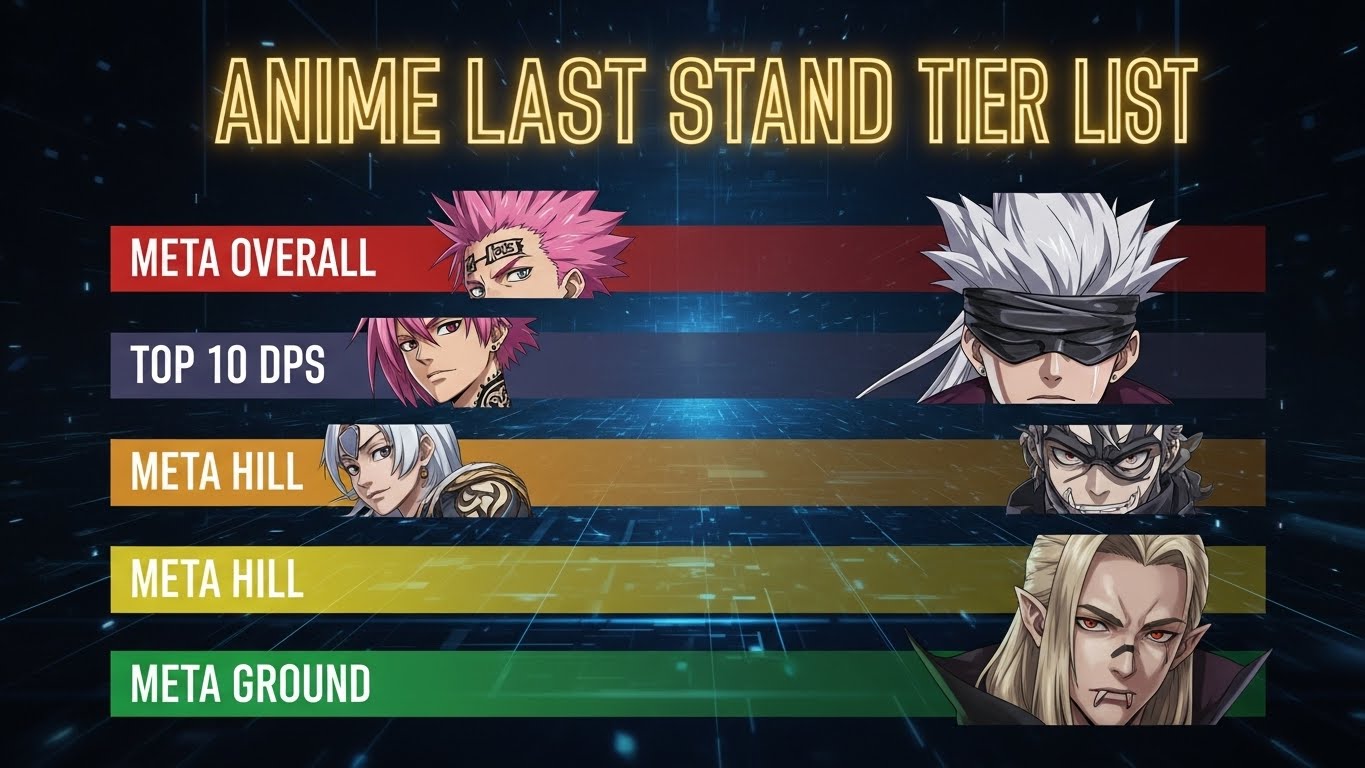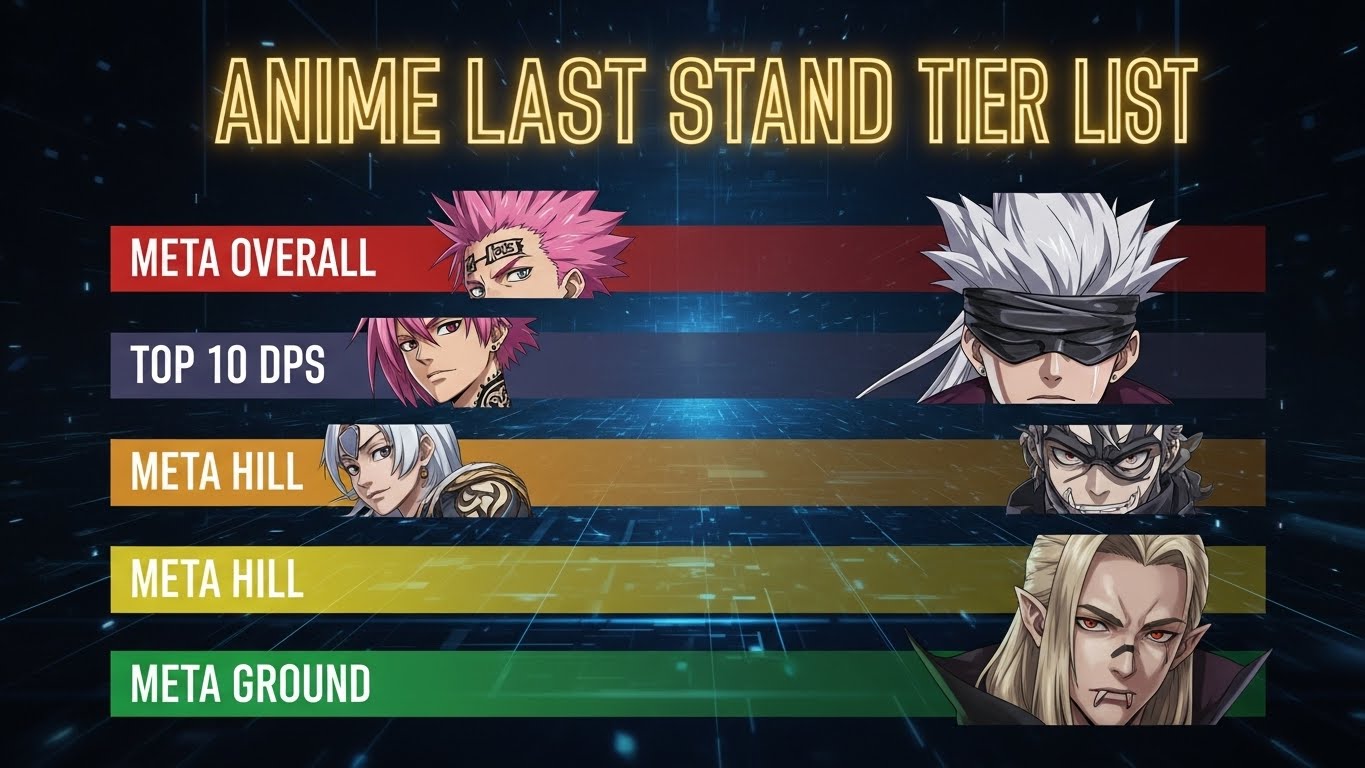

I’ll be honest with you when I first started playing Dig 1 Million Blocks on Roblox, I was grinding like crazy just to afford a decent shovel. My progress felt painfully slow, and I kept watching other players zoom past me with better equipment. That’s when I discovered the power of codes, and man, did everything change.
Today, I’m going to share every single working code I’ve personally tested for Dig 1 Million Blocks. I update this list constantly (literally checked everything this morning), so you’re getting the freshest codes available right now.
Let me cut straight to what you came here for. I’ve organized these codes based on what rewards they give you, because I know how frustrating it is to redeem something and not even know what you got.
| Code | Reward | Status |
|---|---|---|
| SOMANYSPINS | Free Spins | ✅ Working |
| RADIOACTIVE | 2 Spins | ✅ Working |
| SOZFORLATEUPDATE | 5 Spins | ✅ Working |
| OUTERSPACE | 2 Spins | ✅ Working |
| KINGBOB | 5 Spins | ✅ Working |
| Code | Reward | Status |
|---|---|---|
| PIZZAMARGHERITA | 230-380 Coins | ✅ Working |
| SECRET | 260-460 Coins | ✅ Working |
| CYBERPUNK | 380 Coins | ✅ Working |
I’m keeping track of expired codes here because I’ve noticed some games occasionally reactivate old codes during special events. It’s worth trying these if the developers announce anything special:
I’ve redeemed probably hundreds of codes across different Roblox games, and I can tell you that Dig 1 Million Blocks makes it super easy. Here’s exactly what I do every time:

I’ve made every rookie mistake possible with these codes, so let me save you the headache:
Copy and paste is your friend. I used to manually type codes and kept making mistakes. One wrong letter and the code won’t work. Now I just copy directly from my list and paste it in game.
Capitalization is EVERYTHING. I can’t stress this enough. “KINGBOB” works, “kingbob” doesn’t. Don’t ask me how many times I learned this lesson.
Redeem immediately. I once saved a code for later, came back the next day, and it had expired. These codes don’t last forever, so use them as soon as you see them.
New server trick. If a brand new code isn’t working, try this: close the game completely and rejoin. Sometimes new codes only work on updated servers, and this puts you in a fresh one.
Let me break down what you’re actually getting and why I prioritize certain codes:
When you redeem a spin code, you’re getting access to the game’s wheel system. I’ve spun this thing probably 200+ times, and here’s what I’ve noticed:
Honestly, spins are my favorite rewards because there’s that element of excitement. Plus, I’ve gotten some of my best pets from free code spins.
Coins are the backbone of your progression. Here’s what I typically spend mine on:
Shovel upgrades – This is where most of my coins go. Better shovels = faster digging = more valuable materials. I learned early on that investing in your shovel is the fastest way to progress.
Pet eggs – These cost anywhere from a few hundred to thousands of coins depending on the rarity. The pets you get actually help you dig faster, so they’re not just cosmetic.
Skip mechanics – Sometimes you just want to blast through certain layers, and coins let you do that.
I’ve developed a system that’s helped me progress way faster than when I first started:
Not all codes are created equal, and I’ve figured out which ones to redeem first:
Here’s my tried and true method that took me from beginner to advanced player:
Phase 1: Early Game (First 30 minutes)
Phase 2: Mid Game (After first shovel upgrade)
Phase 3: Late Game (Multiple worlds unlocked)
I’m obsessive about finding codes early. Here are my go to sources, ranked by reliability:
The game’s developer, Simple Bricks, drops codes on their X account @SimpleBricksRBX. I’ve got notifications turned on because they sometimes post codes that expire within hours.
The Simple Bricks Discord server is where I hang out daily. The #announcements channel gets codes before anywhere else. Plus, the community there is super helpful I’ve learned tons of strategies just from chatting with other players.
I update this article the moment I verify a new code. I’ve got a whole testing process where I jump into the game, redeem the code myself, and confirm it works before adding it here. That’s why I can guarantee everything above actually works.
Join the Simple Bricks Roblox Group. Sometimes they post exclusive codes just for group members.
I’ve faced every code issue imaginable, so let me walk you through the solutions:
This is the most common problem I see in the comments. Here’s what’s actually happening:
The code expired – Most likely scenario. These codes have limited lifespans, and some only last a few days. That’s why I date stamp everything.
Spelling error – I’ve done this SO many times. One wrong character and it’s invalid. Copy paste is the only way.
Caps lock issues – Remember: “SECRET” works, “secret” doesn’t. Every letter needs to match exactly.
Each code works once per account. If you’ve used it before, you’ll get this message. I keep a personal list of codes I’ve used to avoid this frustration.
Try these fixes in order:
I’ve been tracking code releases for months, and I’ve noticed some patterns:
Whenever Simple Bricks drops a big update (like the recent Radioactive Update), they release 2-3 codes. These are usually the most generous ones.
The game hit certain player counts or like thresholds? New codes drop. I saw this happen at 10K likes and 50K favorites.
This might sound weird, but I’ve noticed the developers release codes when there are server issues or bugs. “SOZFORLATEUPDATE” is literally an apology code (so sorry for late update get it?).
Major holidays usually mean new codes. I’m expecting something big for Halloween and Christmas based on other Roblox games’ patterns.
For those who just discovered this game, let me explain what you’re getting into:
You start with a basic shovel and begin digging through layers of blocks. Each layer contains different materials:
The deeper you go, the harder blocks become, but the rewards scale up too. It’s satisfying in that “just one more layer” kind of way.
Pets in this game aren’t just cosmetic buddies following you around. They actually provide bonuses:
I’ve got this blue dragon pet that gives me a 35% speed boost, and it completely changed my game.
The game isn’t just one endless hole. There are multiple worlds with different themes:
Each world requires better shovels and has unique pets you can only get there.
I’ve used every shovel in this game, and here’s my honest assessment:
Basic Shovel – It’s free but painfully slow. Upgrade ASAP.
Wooden Shovel – First upgrade, modest improvement. Don’t spend too long here.
Stone Shovel – This is where things get interesting. Noticeable speed increase.
Iron Shovel – My recommendation for early game stopping point before saving for bigger upgrade.
Diamond Shovel – Game changer. This was my daily driver for probably 10 hours of gameplay.
Emerald Shovel – Slight upgrade over diamond, but save your coins if you’re close to…
Ruby Shovel – Now we’re cooking. This shovel tears through early worlds.
Cyber Shovel – Needed for Cyberpunk World, specialized but essential.
Alien Shovel – Space world requirements, crazy fast.
Radioactive Shovel – Newest addition, most expensive, but worth every coin for the latest content.
There are OP shovels you can buy with Robux. Are they worth it? Honestly, if you’re patient and use codes smartly, the free progression path is totally viable. But if you want to speed things up dramatically, the Robux shovels are insanely powerful.
After hundreds of hours in this game, here are the tricks that really matter:
I discovered this by accident: certain pets stack with certain shovels for multiplicative bonuses (not just additive). For example, my dragon pet (35% speed) plus the Ruby Shovel’s inherent bonus actually multiplies rather than adds, giving me way more efficiency than I expected.
When the mine resets (which happens periodically), your first instinct might be frustration. But here’s the thing: resets are actually good. You keep all your shovels and pets, but you get to dig through high value blocks again with your upgraded equipment. I’ve learned to time my biggest shovel purchases right before resets for maximum benefit.
The game lets you spend coins to skip layers. I used to do this all the time, but I’ve changed my strategy. Now I only skip when:
Otherwise, I dig naturally and save those coins for shovels and pets.
I don’t use the same pet constantly. I’ve set up a rotation based on what I’m doing:
The Discord community has shared some incredible strategies I’ve incorporated:
Playing with friends who are at different progression levels? The advanced player can help the newer player by:
Community members track when codes typically drop. Based on our collective data:
Someone in Discord suggested this, and it’s brilliant: screenshot every code immediately when you see it. That way, even if the website goes down or Discord has issues, you’ve got your codes saved locally.
Based on my tracking, new codes drop every 1-2 weeks on average. Major updates bring multiple codes at once, while quiet periods might go 2-3 weeks without new ones. That’s why I check the developer’s socials daily.
Yes! I learned this the hard way. Some codes expire in days, others last weeks. The “LAUNCH” code, for example, lasted several months, but some update codes expired within a week. My rule: redeem within 24 hours of seeing a new code.
Absolutely. Each code works once per Roblox account. If you’re running alt accounts (which some players do for different progression experiments), you can use the same codes on each one.
I get asked this constantly. Here’s my advice: spend your first 1,000 coins entirely on shovel upgrades. Don’t be tempted by pets yet. A better shovel means you’ll earn coins faster, which means you’ll afford better pets sooner anyway. Trust me, I wasted my first 1,000 on a mediocre pet and regretted it.
Sometimes the developers hide codes in YouTube videos or Discord scavenger hunts. That “SECRET” code above was actually found by community members who decoded hints from a developer tweet. I keep my ear to the ground for these, but I only list codes I’ve personally verified.
It’s rare but possible. I’ve seen some games reactivate expired codes during anniversary events or milestone celebrations. That’s why I keep the expired codes section you never know when “LAUNCH” might work again during a special event.
There’s no daily limit. You can redeem every active code back to back if you want. I’ve done marathons where I redeemed 8-10 codes in one sitting when I returned to the game after a break.
Yes! The redemption process is identical on mobile, PC, or tablet. I actually prefer redeeming codes on mobile because the copy paste function is easier for me.
I thought it might help if I shared how long different milestones took me:
Your timeline might be faster or slower depending on:
You might be wondering how I ensure everything here is current. Here’s my process:
Daily checks – Every morning, I check the developer’s X account, Discord server, and Roblox group for new codes.
Personal verification – I don’t add any code to this list until I’ve personally logged into the game and confirmed it works.
Community feedback – When readers (like you!) comment that a code expired, I verify and update immediately.
Pattern tracking – I keep spreadsheets (yes, I’m that person) of when codes released, how long they lasted, and what events triggered them.
If you’ve read this far, you’re serious about maximizing your Dig 1 Million Blocks experience. Here’s what I recommend you do right now:
I’ll be updating this article the moment new codes drop. I’ve set up alerts on my phone for the developer’s posts, so you can trust that this list will always have the latest working codes.
The world of Dig 1 Million Blocks is constantly evolving, with new updates, worlds, and codes dropping regularly. I’ve poured hours into this game and countless more into maintaining this guide because I believe in helping fellow players get the most out of their gaming experience.
Every code you redeem is progress you didn’t have to grind for. Every spin could be that rare pet you’ve been hunting. Every coin gets you closer to that next shovel upgrade that unlocks a whole new world.
So grab those codes, start digging, and I’ll see you in the mines. And hey, if you find a code before I do (it happens!), drop it in the comments below so I can verify and add it to help everyone else.
Happy digging, and may all your spins land on legendary pets!