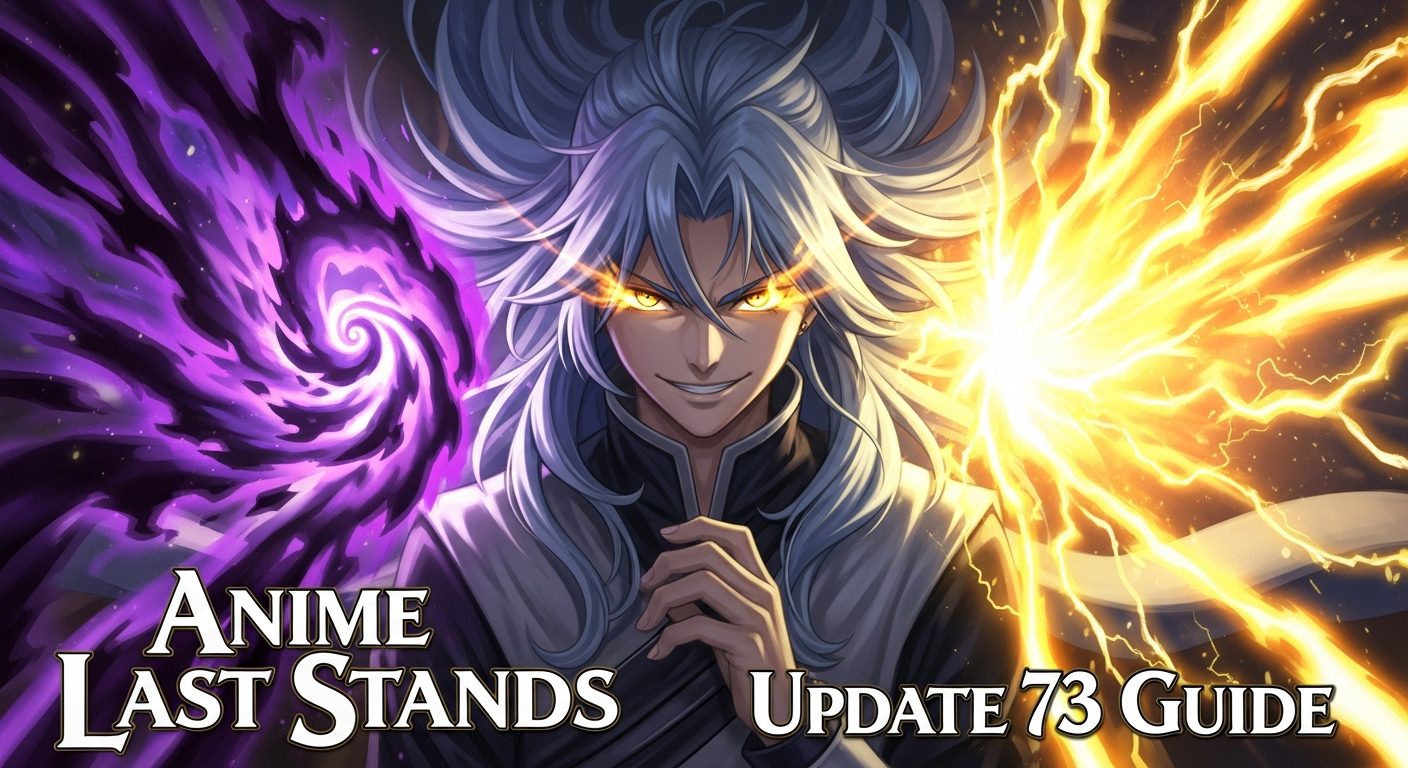My Journey Through Slap Battles’ Biggest Update Yet . I’ve been grinding Slap Battles for months now, and I gotta say this latest update completely changed how I approach the game. When I first heard about the Paint Glove and Pylon additions, I thought they’d just be another couple of gimmicky weapons. Boy, was I wrong!
After spending countless hours testing both gloves and diving deep into their mechanics, I’m here to share everything I’ve learned. Trust me, these aren’t just regular additions they’re game changers that’ll completely shift your strategy.
This update’s packed with more content than I’ve seen in any previous Slap Battles patch. Here’s what caught my attention immediately:

Let me walk you through exactly how I got the Paint Glove, because the process isn’t as straightforward as other gloves.
| Requirement | Details |
|---|---|
| Unlock Method | Complete Takeover Event challenges |
| Cost | Free (event reward) |
| Power Rating | Territory control focused |
| Speed Rating | Medium mobility |
| Special Ability | Paint coverage mechanics |
Step 1: Find the Graffiti Teleport I spent way too long looking for this initially. The graffiti teleport appears in the main Slap Battles lobby during the Takeover Event. Look for colorful spray paint markings near the spawn area they’re pretty obvious once you know what you’re looking for.
Step 2: Enter Splat Battles Mode
When you interact with the graffiti, you’ll be teleported into Splat Battles. This isn’t your typical slapping arena it’s all about paint coverage now.
Step 3: Master the Paint Mechanics Here’s where I struggled initially. The Paint Glove isn’t about dealing damage it’s about covering territory. You need to:
Step 4: Win Against Bots You’ll face AI opponents in your first match. I found them pretty manageable once I understood the mechanics. Focus on wide coverage rather than trying to “slap” them traditionally.
Step 5: Claim Your Color Splash Badge After winning, you’ll automatically receive the Color Splash badge, which immediately unlocks the Paint Glove in your inventory.
After using this glove for weeks, here are my top strategies:
Territory Control Tips:
Combat Applications:

The Pylon Glove became my go to defensive option immediately. Here’s everything you need to know:
| Stat | Value |
|---|---|
| Cost | 24,500 Slaps |
| Power | 50 |
| Speed | 16 |
| Cooldown | 4 seconds |
| Special Ability | Pylon placement and zapping |
I’ve tested this extensively, and the mechanics are more complex than they first appear:
Pylon Placement:
Strategic Positioning:
Combat Synergies:
The Fortress Setup: I place 3-4 pylons in a defensive formation around key positions. This creates a “no fly zone” that most players can’t penetrate without taking massive damage.
The Trap Network: Scatter pylons around common hiding spots and corners. Players thinking they’re safe get a nasty shock when they trigger multiple pylons.
The Push Support: Use pylons as mobile cover during aggressive pushes. Place one, advance, place another, repeat. It’s incredibly effective.
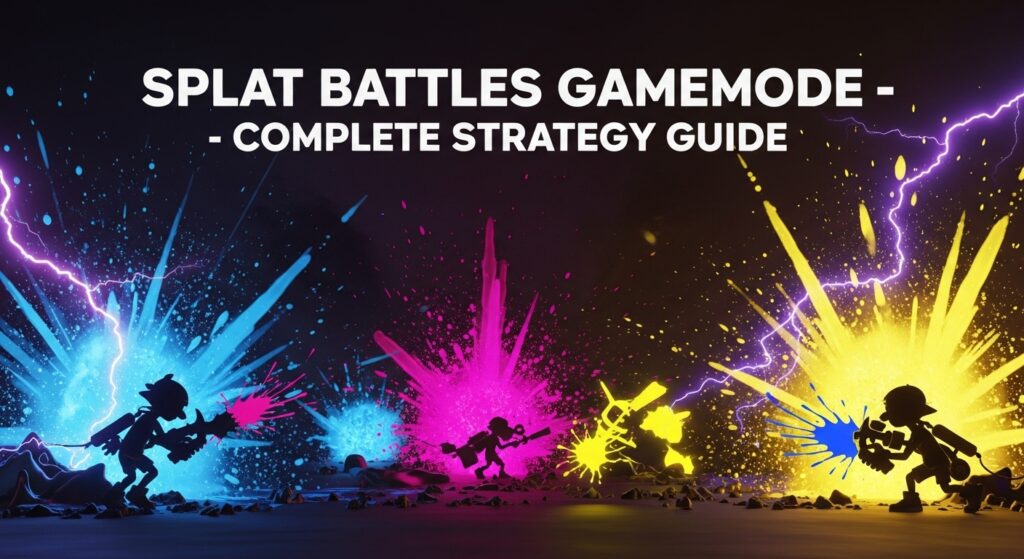
This new mode completely changes Slap Battles’ formula, and I love it.
Victory Conditions:
Key Mechanics:
Early Game Focus:
Mid Game Tactics:
Late Game Clutch:
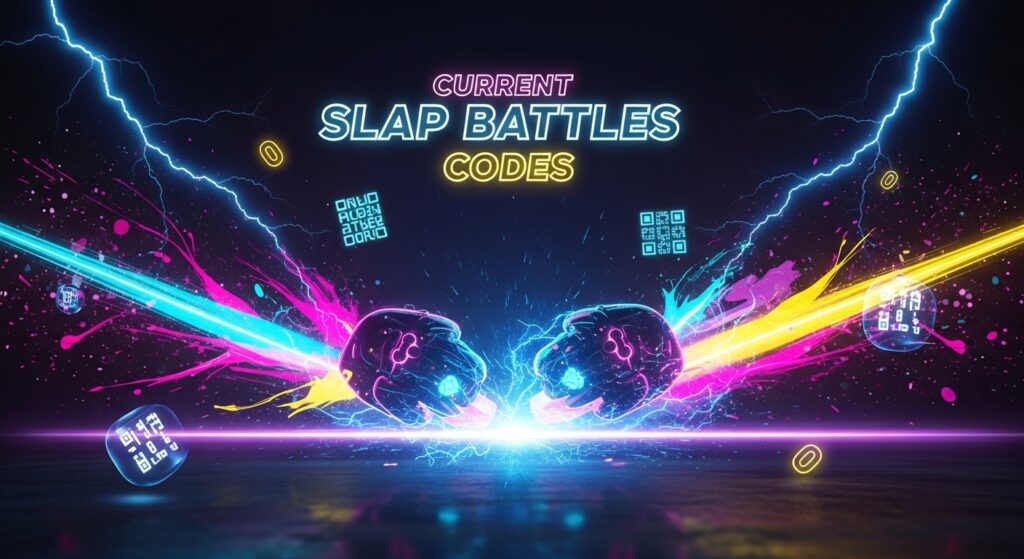
I check for codes daily, and here’s the current situation:
Requirements First:
Redemption Steps:
Pro Code Tips:
The mastery updates in this patch are significant, especially if you’re a completionist like me.
Requirements:
Rewards:
Major Changes:
What This Means: If you were working on the old Moai mastery, your progress transferred over. The diamond requirement is actually more achievable than the cheese one was, in my experience.
Finally! The emote wheel from Slap Royale is now available in regular Slap Battles.
PC Controls:
Console Controls:
Chat Command:
I’m not joking emotes are a legit strategy tool:
Victory Emotes: Use these right after eliminating someone to tilt them for the rematch.
Distraction Emotes: Quick emotes during combat can throw off opponent timing.
Intimidation Emotes:
Start matches with confident emotes to get in opponents’ heads.
These technical changes might seem minor, but they’ve shifted the entire combat meta:
Move Hitbox Cooldown: 4 seconds
Stop Hitbox Cooldown: 1 second
Spawned Hitbox Changes:
Timing is Everything: You can’t just spam abilities anymore. I had to completely relearn my muscle memory for several gloves.
Strategic Positioning: With the knockback immunity changes, placement and prediction became much more important than raw reaction speed.
Combo Adjustments: Many old combos don’t work anymore. I’ve been experimenting with new sequences that work within the new timing system.
The MR changes deserve their own section because they fix some major frustrations:
The Preemptive Slap: If you see MR building up speed, slap it before it reaches you to prevent the jumpscare.
Positioning Defense:
Stay near walls or obstacles that prevent MR from building momentum.
Timing Counters: The new system gives you more time to react use it!
The visual updates are honestly impressive:
These aren’t just cosmetic changes the new models have better visual clarity for their abilities and effects.
BONK Mastery Fix: The confetti knockback finally works correctly only triggers when you actually hit someone.
Alberto Sound Fix:
Alberto now quacks as intended. Small detail, but it matters for immersion.
After extensive testing, here are my advanced strategies:
The Paint Wall: Create vertical paint barriers on walls to block line of sight attacks from certain gloves.
Territory Denial: Paint around power up spawns to control resource access during matches.
Combo Painting: Switch between Paint Glove and other gloves mid combat for unexpected tactical advantages.
Pylon Chains: Place pylons in sequence to create “lightning chains” that can hit multiple targets.
Mobile Defense: Use the 4 second cooldown to continuously relocate your pylon network during battles.
Psychological Pressure: Place pylons in visible locations to discourage opponents from entering areas, even if the pylons can’t actually reach them.
Takeover Event Duration: Based on previous events, expect this to run for 2-3 weeks from the update launch.
What Happens After:
S-Tier (Post Update):
A-Tier:
Meta Predictions: I expect defensive playstyles to become more popular thanks to the Pylon Glove’s introduction. The Paint Glove creates an entirely new game category that might influence future updates.
Priority Spending:
Earning Strategies:
The community response has been overwhelmingly positive. Here’s what I’m seeing:
Paint Glove Reception:
Pylon Glove Feedback:
Based on this update’s direction, I predict we’ll see:
“I can’t find the graffiti teleport”
“Splat Battles won’t load”
“My pylons aren’t targeting correctly”
“Codes aren’t working”
In my experience, about 15-30 minutes if you know what you’re doing. The Splat Battles match against bots is the longest part.
Absolutely, if you enjoy defensive or strategic gameplay. It’s completely changed how I approach team battles.
No, you can only equip one glove at a time. However, you can switch between matches.
It’s not confirmed, but based on community feedback, I think there’s a good chance it’ll stick around in some form.
Your progress transfers over. I didn’t lose any of my Chain Glove progress when the mastery was added.
I’m still discovering things! The Paint Glove seems to have some undocumented interactions with certain surfaces.
This update represents a major evolution for Slap Battles. The addition of territory control mechanics through the Paint Glove and defensive options via the Pylon Glove gives players completely new ways to approach the game.
My Recommendations:
Looking Forward: I’m excited to see how these mechanics evolve in future updates. The developers clearly aren’t afraid to experiment with the core formula, which keeps the game fresh and engaging.
Keep slapping, and remember to check back for updates as I continue testing these new features.